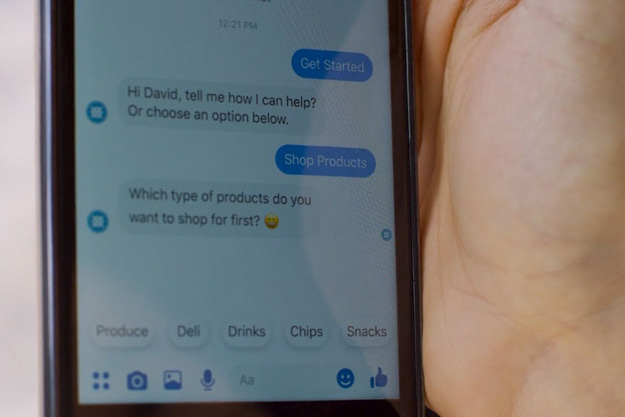There’s a lot of hype around Facebook Messenger bots for business – but should you offer customers the option to use Facebook Messenger for customer service?
The majority of companies seem to think so, with Business Insider reporting that 80% of firms are planning to use Facebook Messenger bots by 2020. And with 1.3 billion users, Messenger offers one of the largest platforms to connect with customers.
Yet despite the technology’s popularity for marketing and sales, Forrester found that only 41% of companies are using Facebook Messenger chatbots for customer service.
What are Facebook Messenger bots?
The word "bot" describes a piece of software designed to automate a specific function, often using artificial intelligence to perform its task efficiently and accurately. A common type of bot is a chatbot, a conversational interface that engages in back-and-forth dialog to help people find answers to questions and accomplish certain tasks.
Within Facebook Messenger, the social giant’s messaging platform, brands have deployed chatbots that allow users to engage in a variety of ways, from browsing products to checking in for a flight to getting post-purchase support.
Why should businesses use Facebook Messenger chatbots for customer service?
Strong usage by consumers
With 1.3 billion users, Facebook Messenger is the most popular messaging app in the US and the second-most popular worldwide, according to Statista.
Brand confidence
Consumers place a high level of trust in these types of interactions: in a survey by Sentient Decision Science, 69% of US consumers said being able to message a business helped them feel more confident about the brand.
Convenient communication
Integrating Messenger into your customer service strategy enables customers to engage with your business on their terms, in an app they already use to communicate with family and friends. As an added bonus, the conversation stays in Messenger which makes it easily re-accessible for future interactions.
Real-time interactions
Automated bots provide real-time answers in a conversational way. Since 73% of consumers prefer to live chat vs. interacting on more traditional channels, according to Forbes, Messenger bots offer an ideal solution. This technology allows you to combine instant self-service responses with the ability to reach a real human if needed.
Blurred lines
These apps are already being used to meet marketing goals – and for your customers, the lines between marketing and customer service have blurred. Unifying the customer experience on a channel like Facebook Messenger provides both the challenge and the opportunity to break down organizational silos and deliver a more consistent CX.
How should customer service bots on Facebook Messenger work?
Make it clear what the bot can do
A best practice for any chatbot interaction is to clearly establish what the bot can help with. Setting a clear expectation up-front improves satisfaction and helps the customer know what to do next.
Understand natural language
Your bot should be able to go beyond simple keyword matching to understand the intent behind what the customer is asking. A big part of delivering service on your customers’ terms means allowing them to use their own words. Advances in natural language processing technology have made this possible.
Keep the mobile user in mind
Since Messenger interactions largely take place on mobile devices, try to minimize the amount of typing required by the customer whenever possible. Offering “Quick Replies,” simple buttons they can click to move the interaction forward, make this simple. But beware of making the customer jump through too many hoops to get what they’re looking for – otherwise, your bot becomes a glorified IVR system.
Stay in-channel
When delivering answers back to a customer, try to keep as much content within the messaging channel as possible, instead of pointing to other web pages that may require the customer to hunt for an answer. When using live chat, customers expect a specific answer to their question, not a laundry list of places where their answer might be found.
Make it easy to connect with a real human
At any point in the interaction, customers should always have the option to connect directly with a customer service agent. Allow customers to seamlessly transition from chatting with a bot to live chatting with a human, and make sure you provide your human agents with all the context of the bot interaction.
Integrate with your CRM
What good is a new service channel if it doesn’t integrate into your current workflows and processes? Agents should be able to handle escalations from Facebook Messenger in the same way they’d handle a case from any other channel.
Be scalable
A common mistake companies make when launching a chatbot is building a bot that can only be used on one channel, like Facebook Messenger. It’s better to use a solution that allows you to build the same core bot functionality once and deploy it across multiple channels. This ensures your hard work pays off across all your digital properties, like Messenger, your website, your mobile app, and so on, and helps customers have a consistent experience regardless of where they engage.
Should you build a Facebook Messenger bot for customer service?
If you can answer yes to these three questions, a Messenger bot is probably a solid choice:
1. Does your customer base use Facebook?
With more than a billion users, it’s likely they do. But even if your typical customers aren’t heavy users of Facebook’s social network, it’s not necessarily a deal-breaker: usage of messaging apps like Messenger has actually outpaced usage of social media.
2. Can you support this new channel?
Automating the majority of Messenger interactions with a chatbot is a big part of this answer, but even with automation, this isn’t a “set it and forget it” situation. You’ll need to dedicate time and effort to creating an effective chatbot, promoting it as a new service channel, supporting escalations to live agents, and continually monitoring and improving the experience.
3. Do you have clear use cases?
We usually recommend companies choose 5-10 self-service use cases, beginning with the most common questions agents receive, as their initial set of chatbot use cases. Some popular use case examples include:
Offloading the most frequently asked questions or common cases, leveraging your knowledge base to deliver answers
Offering automated support only when agents are not available for live chat, e.g. after hours or on weekends
Automating tasks like changing a reservation, finding shipping information, or registering a product
Browsing products, offering personalized suggestions, and allowing customers to make a purchase directly within Messenger
Pushing proactive notifications for shipping updates, boarding passes, product availability, promotions and more
For more Facebook Messenger bot use cases, check out our blog 12 Surprising Examples of Facebook Messenger Chatbots.
If a Facebook Messenger bot makes sense for your business, your next step is choosing the right solution partner. Part of Emplifi Service Cloud, Emplifi Bot is an AI-driven chatbot that empowers customers to easily and instantly find answers on their own. To learn more about Emplifi Bot and how else Emplifi's unified CX platform can help your team elevate customer care at key moments in the customer journey, schedule a personalized demo today.